Your super catchy "Call to Action" heading or offer
The Call to Action is the primary thing you want your visitor to do. It should capture their attention and make them want to take action.
The button text needs to be catchy, not just “click here”.
Accent Colour
Secondary Accent Colour
Dark Background
Light Background
Accent Background
This is the essential colour system of your website. These colours are based on your brand guidelines or your current branding.
Colour
Colour
Colour
Colour
These are complementary colours.
Typography - headings
These are the heading styles for your website. The Heading 1 is used only once as the main page heading.
Use headings to help break up text on your page. They also help Google and other search engines understand your content.
Typography - paragraph text
This is the normal size for paragraph text for your website.
Lorem ipsum dolor sit amet, consectetuer adipiscing elit, sed diam nonummy nibh euismod tincidunt ut laoreet dolore magna aliquam erat volutpat. Ut wisi enim ad minim veniam, quis nostrud exerci tation ullamcorper suscipit lobortis nisl ut aliquip ex ea commodo consequat. Duis autem vel eum iriure dolor in hendrerit in vulputate velit esse molestie consequat, vel illum dolore eu feugiat nulla facilisis at vero eros et accumsan et iusto odio dignissim qui blandit praesent luptatum zzril delenit augue duis dolore te feugait nulla facilisi.
Nam liber tempor cum soluta nobis eleifend option congue nihil imperdiet doming id quod mazim placerat facer possim assum. Typi non habent claritatem insitam; est usus legentis in iis qui facit eorum claritatem. Investigationes demonstraverunt lectores legere me lius quod ii legunt saepius. Claritas est etiam processus dynamicus, qui sequitur mutationem consuetudium lectorum.
Mirum est notare quam littera gothica, quam nunc putamus parum claram, anteposuerit litterarum formas humanitatis per seacula quarta decima et quinta decima. Eodem modo typi, qui nunc nobis videntur parum clari, fiant sollemnes in futurum.
Occasionally we need to make headings bigger or smaller than the normal style we have defined.
We use these overrides on a heading module and select the appropriate “Size = XXL” in the “Content” tab.
Heading Sizes
Buttons
We have a variety of button styles for use on your website.
The design (colour and size) is controlled by choosing the correct “Button > Size” when adding a button
Note: it doesn’t necessarily correlate to the size of the button
Icons
If we are using Icons on your site they will generally look like this. Check the footer for what the social media icons will look like.
An example with an icon box
An example with an icon box
Light Background Style
This section shows you what the typography and colours look when used in a light background section. This section uses the sk-light-bg CSS class.
Dark Background Style
This section shows you what the typography and colours look when used in a dark background section. This section uses the sk-dark-bg CSS class.
accent Background Style
This section shows you what the typography and colours look when used in a accent colour background section. This section uses the sk-accent-bg CSS class.
Images
This is what a generic image on your site will look like

Lorem ipsum dolor sit amet, consectetur adipiscing elit. Ut elit tellus, luctus nec ullamcorper mattis, pulvinar dapibus leo. Mirum est notare quam littera gothica, quam nunc putamus parum claram, anteposuerit litterarum formas humanitatis per seacula quarta decima et quinta decima. Eodem modo typi, qui nunc nobis videntur parum clari, fiant sollemnes in futurum.
Lorem ipsum dolor sit amet, consectetur adipiscing elit. Ut elit tellus, luctus nec ullamcorper mattis, pulvinar dapibus leo. Mirum est notare quam littera gothica, quam nunc putamus parum claram, anteposuerit litterarum formas humanitatis per seacula quarta decima et quinta decima. Eodem modo typi, qui nunc nobis videntur parum clari, fiant sollemnes in futurum.
Forms
This is what forms on your website will look like.
Developer Note: You can change the default styles of the Elementor form by customising the Forms panel in the Style Kit sidebar.
Developer Note: The Default column Gap defines the default padding of the columns in your Elementor Layouts.
The Call to Action is the primary thing you want your visitor to do. It should capture their attention and make them want to take action.
The button text needs to be catchy, not just “click here”.
Jamila: 027 644 6145
[email protected]
Kieron: 021 024 209 61
[email protected]
Privacy Policy | © 2025, website designed with ❤️ by Avoca Web Design